Add Image to a Fee Code
Add Image to a Fee Code
If you need to add an image to a Fee code so that you can display that online then
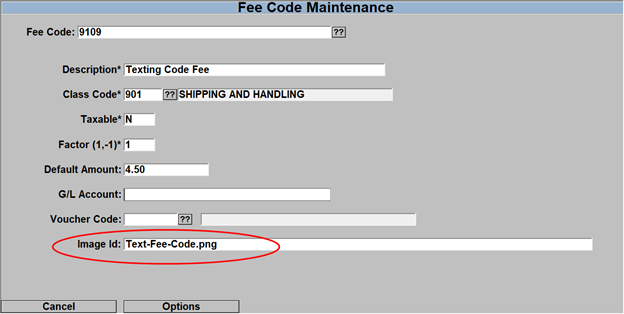
- Log to POS.22.23 “Fee Code Maintenance”
- Enter in the Fee Code
- Enter the image name in the Image Id: field just like you would enter the image name in the GM-MF image name
- Upload the image the same as you would a GM image.