Report: Detail by Trans Number
Below is an overview of the Detail by Transaction Number report. General information on what fields are available, what they do and what data is presented in the report.
Path: POS-RP-1-1
Purpose: This report is used to display detailed information on every transaction that meets the selection criteria.
Output: Register, Transaction #, Date, Time, Cashier Code, Transaction Type, Post Void status, Scanned Items, Item Descriptions, Quantity, Sell Price Extended (qty * price), Item Discounts, Transaction Discounts, Tax Total, Transaction Total and Tender Code.
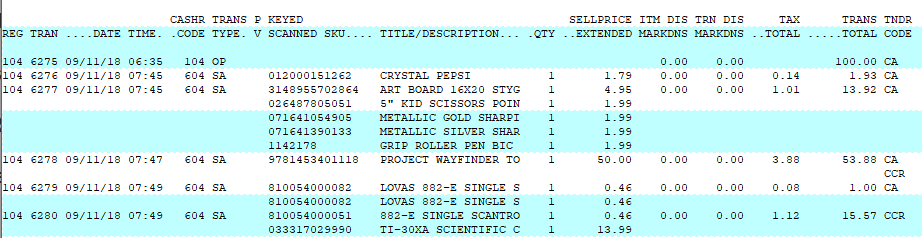
Unique Field Options
A/R Invoice: Allows you to specify an AR Invoice number to view the other transaction details.
Note: the most common fields are covered in the Reports: Best Practices and Procedures article. Only special usage scenarios or options are covered in this article.