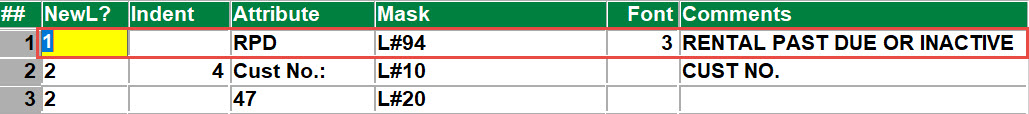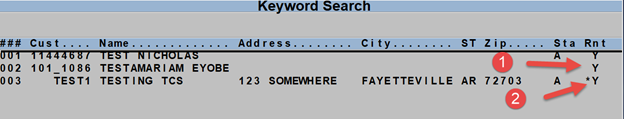PICK SLIP Inactive-Over Due Rental Notification
To add notification of Inactive customer or Over Due rentals to a pick slip then you need to add the following line to the MO.PICK header.
Line 1 in the example below shows how to add the notification to the top of the pick slip printing. The attribute can be RPD (Rental Past Due) or PDR (Past Due Rental) and the L#94 fills the entire lines, if you wish then you can also put in a blank line after this for better formatting.