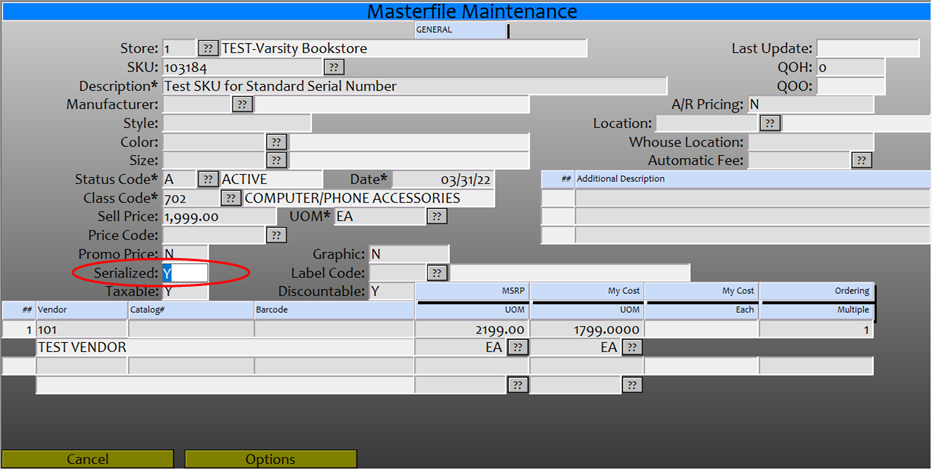Enhanced Serial Number Maintenance
The serial number feature in TCS has been enhanced so that it now you will track the serial number from the point of receiving through the selling at the register. In the previous model you only entered the serial number at the register as a memo line item so that you can check the serial number if the item is returned.
Creating a serialized item
To create a serialized item, you will create the item in GM.MF the same as any other item and in the ‘Serialized:’ field you will enter a “Y”
Creating a PO
You will create a PO and add the item to the PO the same as any other item, serial numbers do not affect a PO since you only know what serial number is received at the point of receiving.
Receiving on a PO
You will receive the item the same as any other item, when the item is selected to be received a screen will display prompting you to enter or scan in the serial numbers that are received.
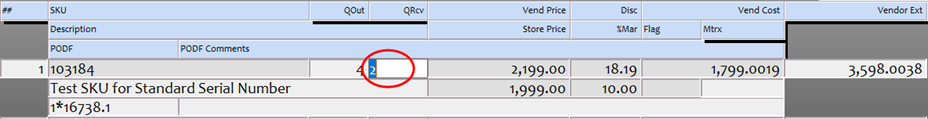
Enter the quantity that you are receiving.
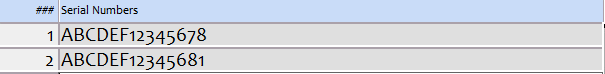
Enter in the serial numbers that you are receiving.
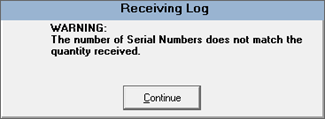
If the number of serial numbers entered does not match the number of items marked to receive then a warning will display, you will have to modify either the number of items received or the number of serial numbers entered.
Complete the receiving as normal.
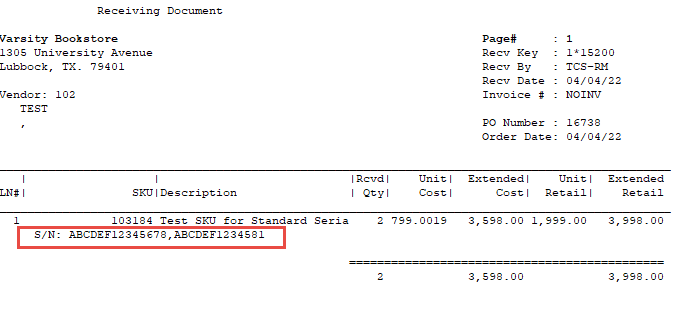
When you complete the receiving log and print the receiving document, the serial numbers will be listed under the item they are associated with.
View the Serial Numbers in inventory
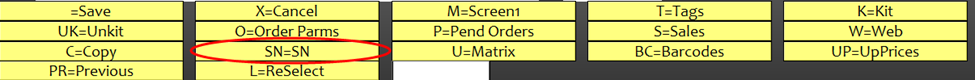
To view the serial numbers that are inventory, go to GM.MF and select the SN=SN from the bottom.
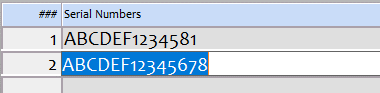
You can edit the serial numbers from the GM.MF screen, if you do not wish someone to edit these then you should direct that person to use the GM.MI screen instead.
Selling a serialized item
You will need to scan, enter, lookup the item the same as any other item being sold, a screen will display to ‘D’ or Enter Serial Number.
- You can scan the serial number that is sold
- You can manually type in the serial number sold
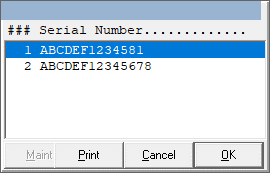
- You can enter the ‘D’ to display the serial numbers on hand and select the one that is sold
The serial number will print on the receipt below the sku, you will need to make sure that the receipt detail has a memo line beneath the sku/description line. The memo line does not print unless there is something in the memo filed.